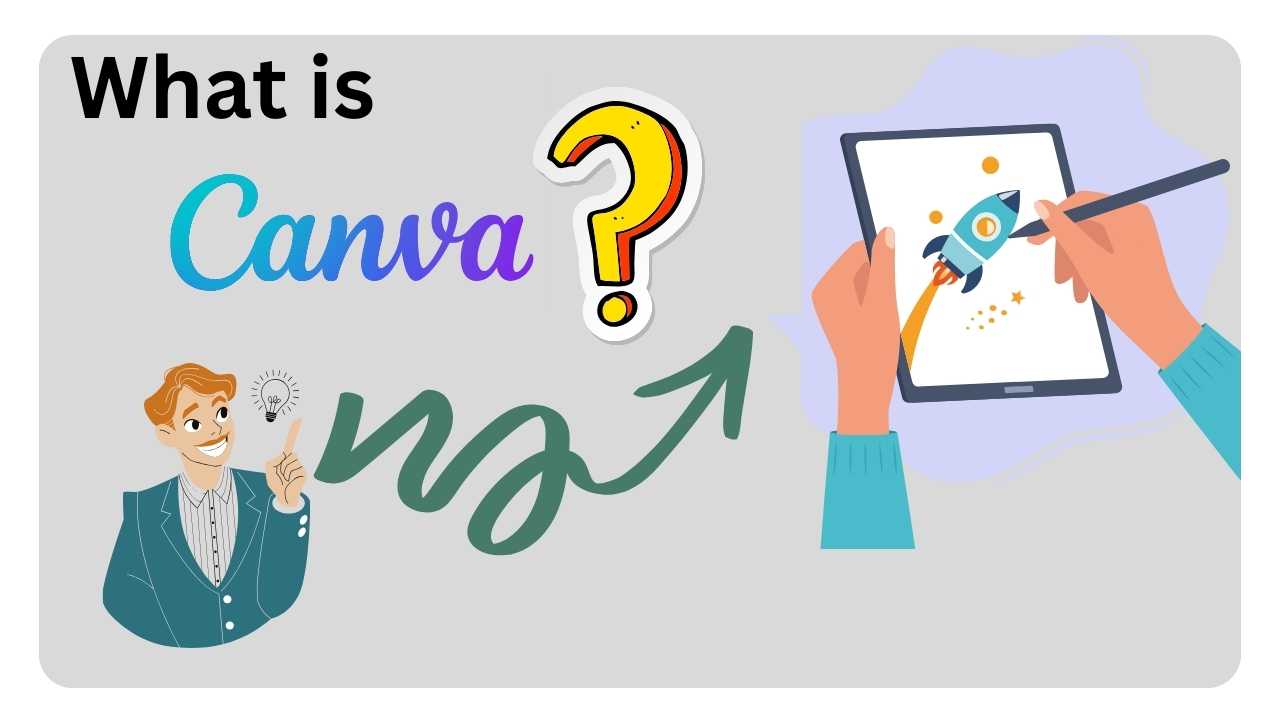Canva is a user-friendly online platform for graphic design, founded in 2012 by Melanie Perkins, Cliff Obrecht, and Cameron Adams. Users can easily create various visual content such as social media graphics, presentations, posters, and documents, making it popular among individuals and businesses with different design skills.
Certainly! Canva is a versatile graphic design platform that offers a wide range of tools and features to help users create visually appealing content.
Canva can be a valuable tool for digital marketing, providing a range of features that support the creation of visually appealing and engaging content.
Key features of Canva include:
Templates and Design Elements: Canva provides a vast library of templates for different purposes, including social media posts, presentations, posters, flyers, business cards, and more. Users can customize these templates with a variety of design elements such as text, images, icons, and illustrations.
Drag-and-Drop Interface: One of Canva’s key features is its intuitive drag-and-drop interface. Users can easily add, move, and resize elements on their designs without the need for advanced design skills. This makes it accessible for both beginners and experienced designers.
Collaboration: Canva allows for collaborative work, enabling multiple users to edit and contribute to a design in real-time. This feature is particularly useful for teams working on projects that require input from different members.
Stock Media Library: Canva provides access to a vast collection of stock photos, illustrations, icons, and videos that users can incorporate into their designs. This saves time and ensures that users have a wide range of visuals to choose from.
Brand Kit: For businesses, Canva offers a Brand Kit feature that allows users to save and apply their brand colors, fonts, and logos consistently across various designs. This helps maintain a cohesive and professional look for all visual materials.
Publishing and Sharing: Users can easily download their designs in various formats (JPEG, PNG, PDF) or share them directly on social media platforms. Canva also offers the option to present designs online or print them.
Education and Tutorials: Canva provides tutorials and educational resources to help users improve their design skills. These resources cover topics ranging from basic design principles to more advanced techniques.
Mobile App: Canva has a mobile app, making it convenient for users to create and edit designs on the go. The app offers a simplified version of the platform’s features for mobile devices.
Canva’s combination of accessibility, a wide range of templates, and collaboration features has made it a popular choice for individuals, small businesses, and larger organizations looking to create high-quality visual content without the need for extensive design expertise.